In an increasingly connected world, public WiFi networks have become a ubiquitous part of our daily lives. Whether we’re sipping coffee at a local café, waiting at the airport, or attending a conference, the convenience of free WiFi is undeniable. However, with this convenience comes the lurking danger of cyber threats. In this article, we’ll explore the risks associated with public WiFi networks and provide valuable tips on how to navigate them safely.
I. The Risks of Public WiFi:
- Man-in-the-Middle Attacks:
Public WiFi networks are susceptible to Man-in-the-Middle (MitM) attacks, where cybercriminals intercept communication between a user and a website or service. This allows them to eavesdrop on sensitive information such as usernames, passwords, and personal data. - Rogue Hotspots:
Cyber attackers may set up rogue WiFi hotspots with names similar to legitimate networks, tricking users into connecting to them. Once connected, these malicious hotspots can be used to launch various attacks, compromising the user’s device and data. - Unencrypted Connections:
Many public WiFi networks lack proper encryption, making it easier for hackers to intercept data transmitted over the network. This is especially problematic when users engage in activities like online banking or accessing sensitive work-related information.
II. Safe Navigation Tips:
- Use a Virtual Private Network (VPN):
Employing a VPN adds an extra layer of security by encrypting your internet connection. This prevents hackers from intercepting your data and ensures that your online activities remain private, even on unsecured public networks. - Update and Enable Firewalls:
Regularly update your device’s operating system and enable firewalls to protect against known vulnerabilities. Firewalls act as a barrier between your device and potential threats, enhancing overall security. - Avoid Sensitive Transactions:
Refrain from conducting sensitive transactions, such as online banking or accessing confidential work information, while connected to public WiFi. Save these activities for secured and trusted networks. - Forget the Network After Use:
When you’re finished using a public WiFi network, ensure that your device forgets the network. This prevents automatic connections in the future, reducing the risk of unintentional exposure to potential threats. - Enable Two-Factor Authentication (2FA):
Activate 2FA for your online accounts whenever possible. Even if a hacker manages to obtain your login credentials, having 2FA adds an extra layer of protection by requiring a secondary verification step.
III. Educating Others:
- Raise Awareness:
Share information about the risks associated with public WiFi networks with friends, family, and colleagues. Awareness is a crucial first step in ensuring that individuals take the necessary precautions. - Encourage Safe Practices:
Promote responsible online behavior, such as avoiding sensitive transactions on public networks and using security measures like VPNs and updated firewalls.
While public WiFi networks offer unparalleled convenience, it is crucial to approach them with caution. By understanding the risks and implementing security measures, users can safely navigate the WiFi danger zone and protect their sensitive information from falling into the wrong hands. Stay vigilant, stay secure, and make informed choices when connecting to public networks in our increasingly connected world.



Leave a Reply